Disclaimer
Thank you for submitting your email/question to “Ask Matt”! By doing so, you grant Ask Matt, Matt Lambert and FreeState Electric Cooperative full permission to publish your submission and any response on this site or elsewhere including print publications.
Your full name and email address will never be included or distributed. There is no guarantee that a question will be printed, but we will do our best to respond in a timely manner.
The statements, analysis, or information you received is based on information provided to Ask Matt and FreeState by you and shall be used for general information only.
Based on the preceding, Ask Matt and FreeState hereby declines any liability whatsoever for losses and/or damages of whatever kind (and sustained by whomever) that might result from the above.
Matt Lambert
Energy Use Coordinator
Dear Matt,
Where does all my energy go? I feel like my bill just keeps getting higher, but I know it’s my usage and not the actual price. What areas can I start cutting back to save some money?
Your question is timely! I get asked this question multiple times a month, so I wanted to go ahead and write about where your energy goes. Keep in mind that when I say energy, I am referring to any energy used in the home, not just electricity. Take, for example, home heating. Although some homes have electric heat, many in our area use propane, a few burn wood, and where available, some use natural gas. With home solar becoming common, you may also be getting energy from your own panels, as well.
I have included a graph this month that shows home total energy consumption. Now, keep in mind that this data is average, and Kansas uses more on heating/cooling than other states. Your average could be different than this chart. It all depends on your lifestyle and the number of people you have in your home. This graph is to illustrate how your energy breaks out within an average home, and it may not be exact to your situation.
Heating a home takes the most energy. If you add in cooling, we’re up to about 32% of energy usage. The chart also shows that electronics consume a relatively high amount of energy, and that number continues to grow. This is due to most things we buy today consume at least a small amount of energy even when off, and we have more things to plug in.
Think about the last thing you purchased. Did it have a power cord? Chances are, yes, it did. We just have more things plugged in than we did 25 years ago. However, we are seeing a reduction in overall residential energy usage. The electronics portion of our energy usage is increasing.
Here’s a challenge for you. Take a look at your bill, and then compare it to five years ago. The price of electricity was the same as it is today, but where is your usage? Compare what you used then, to what you use now. I think you might be surprised at how much usage has increased in just five years.
The chart shows that water heating, lighting, and appliances are all relatively equal. If you utilize LED lightbulbs, you can bring the 12% lighting portion down.
So, when you ask where your energy is going, think about what you do daily. What do you have plugged in? What is your thermostat set on? What kind of lightbulbs do you use? Stay tuned. Next month, I’ll go into more detail about the small things you can do at home to help reduce usage and save you money!

Last month we were at the Topeka Farm Show talking about the cooperative difference and how to save on your energy usage. I want to thank my counterparts at Bluestem Electric Cooperative and 4Rivers Electric Cooperative for sharing the booth, and together we really did see a lot of you! We gave away three multifunctional pressure cookers during the show. One of the questions I got was how much energy these multifunctional cookers use compared to other methods of cooking, and if I like the way they cook.

Dear Matt,
I’m thinking about getting a generator for my home. What size or type do I need to look at getting?
That’s a timely question! Generators are a great source of backup power.
A portable generator is designed to have a few things plugged into it. A standby generator powers all or parts of your home and can often automatically start when the power goes out. A standby generator should always be installed by a certified electrician.
I’m going to focus on portable generators. The short answer to your question is wattage. Generators rate by wattage and appliances in your home are also assigned wattage by the energy they consume. Ideally, you could add up the wattages needed during emergencies, and that determines the generator you’ll need. However, there’s a little more to it than that.
The box shows wattages for a few common home appliances. You can find this information for a specific appliance in the owner’s manual. For example, the items in that box add up to 2500 watts to start up. The recommendation is that you oversize your unit for surges and additional load, so for this example, I would start looking for a 3,000-watt generator.
Starting wattage versus running wattage can be confusing. Generator manufacturers typically provide you with a wattage calculation guide that can assist you in determining which unit is the right fit for your needs.
Do not forget about sensitive electronics. If this is something that you need, you may want to make sure the unit you purchase has automatic voltage regulators for protection. The bottom line is that the generator you purchase should fit your needs. Also, when you do purchase and utilize your generator always follow proper generator safety.
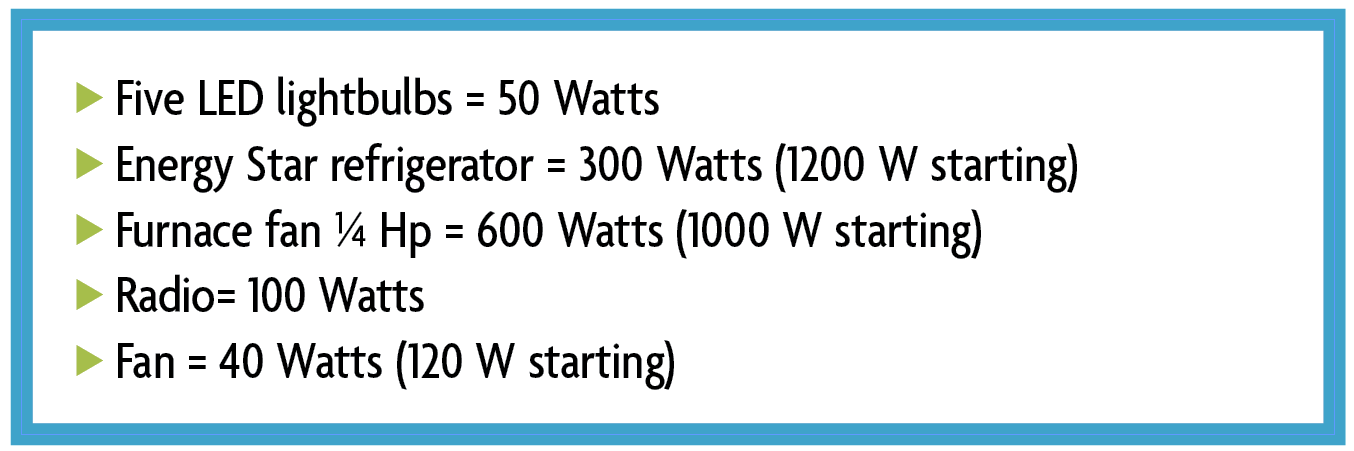
Dear Matt,
I have read about changing my Christmas lights to LED. Is it really worth the cost?
Switching to LED holiday lights does impact usage, and ultimately savings. Keep in mind, holiday lighting is seasonal and your savings really depends on how much you decorate and how many lights you hang.
A typical decorator may put out 10 strings of lights, and perhaps a couple of outdoor decorations (think garland or wreaths). Incandescent lights (using the formula shown at right) would equal about 600 kWh for the season or approximately $10 per month. A switch to LED lights drops that to 100 kWh for the season and is only about $1.50 per month. The savings are visible, but perhaps not worth replacing working incandescent lights. Consider waiting to upgrade from incandescents to LEDs when you are ready to purchase new lights to replace old ones.
If you prefer lining your roof, yard, home and trees with lights or you decorate with several outdoor decorations, the energy formula is going to look different for you. This type of lighting usually equals around 6,000 kWh, or about $100 per month. Switching to LED would only cost about $15 per month. More than enough savings to justify making the switch now.
If you would like to calculate your own usage, try this formula to calculate your seasonal holiday usage:
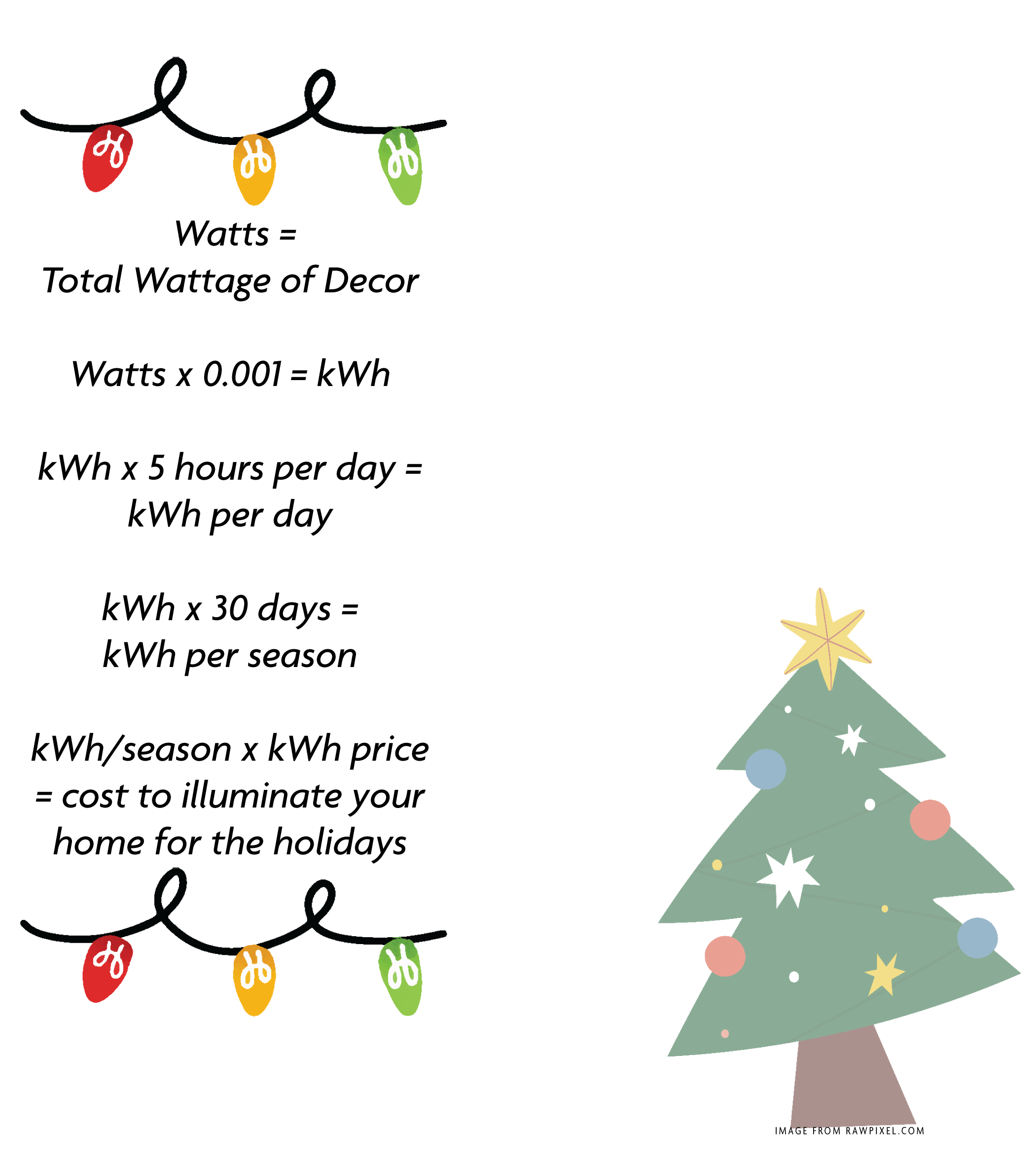
Dear Matt,
My bill seemed very high last month, and I’m not sure why. I used a space heater to supplement and kept my furnace low. So, why is my bill not lower?
Space heaters can make perfect sense when the temperatures drop, but they often don’t make “cents” when looking at the bigger picture.
One of the most common misconceptions is that space heaters save you money. They can be a practical solution, but you still have to plug in a space heater, and those can pull quite a bit of electricity.
Although space heaters come in all shapes and sizes from a large elaborate looking wooden fireplace to a small ceramic box most use around the same amount of electricity. Standard size is 1,500 watts, and no matter how much you spent on your space heater all 1,500-watt units use the same amount of electricity and put out the same amount of heat.
Space heaters can save energy if you want to heat a small space, or supplement heat in one room. For example, if you are watching television and want to make it toasty, you can plug in a small space heater rather than crank up the furnace and heat the entire house. You can save money this way by turning down your primary heating source but use the space heater to keep the room you are in warm. Space heaters are not cost-effective when it comes to heating larger areas or multiple rooms. Your furnace is going to be much more cost-effective.
Instead of using space heaters to take the cold away, try getting to the real problems that cause you to need them. Is there cold air coming into your home or an inefficient furnace? FreeState does have resources, like Attic Report Card, that can help you determine if you are losing heat through your attic.
Space heaters can be a great way to heat a location sporadically or a single room and are convenient because of their portability and ease of use. I use one myself in a shed that I only need to heat when I am working in it. They are just not a great way to save money on your utility bill.
Do some research and purchase a unit that fits your needs. Some use radiant heat to heat objects and people, some use convection that warms the air, and others are combination heaters that utilize both radiant and convection.
If you are going to use a space heater just remember that. your bills can inflate if you’re using a space heater on top of another source.
Space heaters are one of the leading causes of fires in homes.
Follow these safety tips:
- Purchase a heater with the seal of an independent testing laboratory.
- Keep the heater at least 3 feet away from anything that can burn, including people.
- Choose a heater with a thermostat and overheat protection.
- Place the heater on a solid, flat surface.
- Make sure your heater has an auto shut-off to turn the heater off if it tips over.
- Keep space heaters out of the way of foot traffic. Never block an exit.
- Keep children away from the space heater.
- Plug the heater directly into the wall outlet. Never use an extension cord.
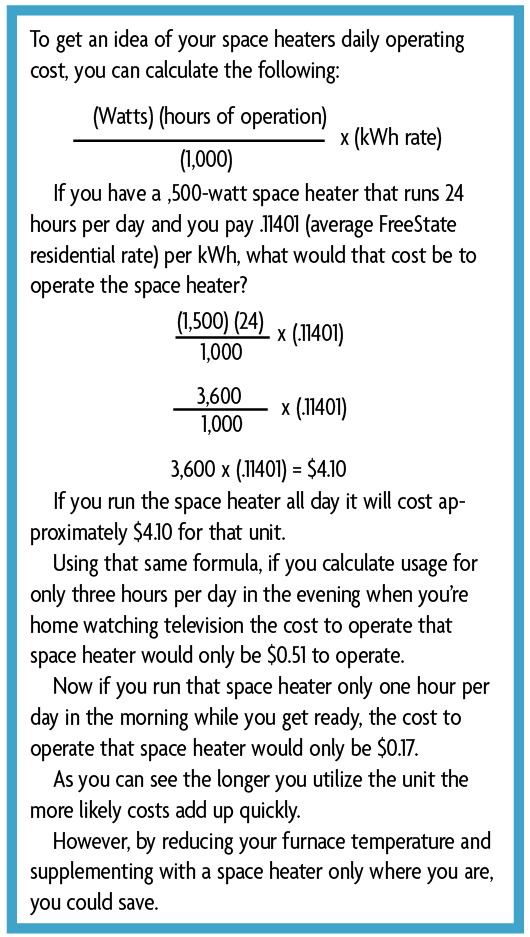
Dear Matt,
How can I determine the operating cost of my refrigerator or freezer?
Most folks don’t know how much their refrigerator actually costs to operate. Other appliances like lightbulbs or a clothes dryer are obvious because they are either on or off. Freezers and refrigerators just cycle in the background to hold the set temperature and that makes a piece of the following equation unknown. (Watts * Time (hrs) / 1,000= kWh)
We can figure out what the time is by using different methods. Newer units are simple because the federally mandated yellow Energy Guide label that is attached to the appliance when you purchase it has the information you are looking for. These are great resources for comparing costs when shopping for a new unit. Information about these labels can be found online at www.consumer.ftc.gov. But these labels use an estimation of the cost to operate so it is difficult to be completely accurate.
Older units can be a bit tricky to determine just how much energy is used and what it is costing to run. These appliances can have wear, seals that are no longer tight, or sit in a garage or shed that is not necessarily climate controlled. If you suspect an older unit may be the culprit to higher bills you can find out exactly what the unit costs to run by using a Kill-A-Watt Meter.
These small devices can be purchased at many hardware stores or online. If you would like to use one on a temporary basis FreeState offers members the ability to check them out at either office. These devices plug into a wall outlet, and the appliance plugs into the device. The meter will then accurately monitor the usage of the appliance for the duration it is plugged in. I would suggest tracking the usage for a week to get a full picture of the cost and usage. The meter will indicate consumption and cost, and by utilizing that data you can do simple math to find out what the unit costs monthly or annually.
Members can check out a unit for 10 to 14 days; a $30 refundable deposit is needed. When the unit is returned your deposit will be returned to you.
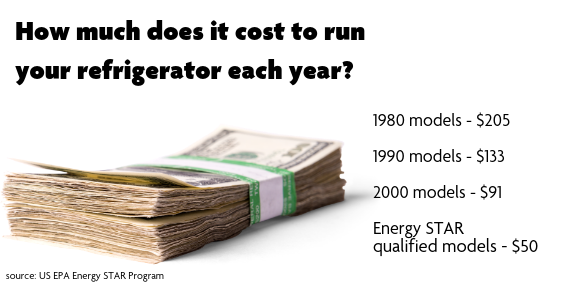
Dear Matt,
How often should I change my furnace filter? I have been trying to remember to do it every 30 days, but the filter looks clean. Am I just wasting a filter by doing it that frequently? Also, what type of filters should I be buying? Are the expensive filters worth the money?
My rule of thumb is if the filter looks dirty change it! I have read anywhere from every one to three months filters should be changed, but that also depends on how often your furnace ran and how dirty the filter looked when you checked it. It’s a good idea to at least check the filter every month, and if it is dirty go ahead and swap it with a new one.
Dirty filters can restrict airflow moving through your heating or cooling unit. This results in your HVAC unit running more often to make up for the lack of airflow. The Department of Energy indicates that a dirty furnace filter can increase HVAC energy consumption by 10 to 15 percent, and with heating and cooling accounting for half a home’s energy usage that will increase energy costs.
It is also important to remember that air filters protect your HVAC system from dust and other particles that can cause your system to work harder if it becomes plugged. Keeping the filters changed can extend the life of one of the most expensive components of your home.
The question of filter quality gets a little more complicated because it gets into air quality concerns. Most any quality filter protects your HVAC system and keeps energy costs lower as long as you change them regularly. However, different filters protect against different particles. Take a look at the graphic provided and the Minimum Efficiency Reporting Value (MERV) rating of the filters. MERV ratings are relatively simple to understand. Higher MERV ratings mean smaller filter holes allowing less through. These are typically higher in cost. A lower MERV rating is still a great filter, but it has bigger holes and can be cheaper to purchase but not catch all things.
Higher MERV rated filters do have smaller holes, but manufacturers have found a workaround to keep them from clogging quicker. They add pleats to filters, and this adds more surface area for air to pass through.
Many of the lower number MERV filters are flat with no pleats while higher and more expensive MERV rated filters have even more pleats.
I also want to point out that not all filters display a MERV rating. Brands like 3M use a micro-particle performance (MPR) rating instead. Home Depot uses a filter performance rating (FPR). On every filter, numbers go up as expense goes up.
As to which filter to buy? That decision is unique to your family, home, and HVAC system or manufacturer specifications. Your system may recommend a specific filter or indicate a range of filter ratings that are acceptable. Always defer to the manufacturer’s recommendations. There may also be other factors to consider. If you live on the north side of a dusty county road, then perhaps you would want to consider cheaper filters that need to replaced more often. Alternatively, maybe you have someone in the house that needs allergens filtered from the air. Don’t be afraid to mix and match depending on seasons. Perhaps a cheaper filter works for some parts of the year, but during allergy season you may need a more expensive filter. It depends on your needs.
Dear Matt,
I look forward to the spring and fall utility bills every year. Some years I don’t see as significant of a decrease as others. Why is that?
The quick answer is weather and related energy usage. Forty to 50 percent of a home's energy usage is considered weather load. Everything else in our home (refrigerators, freezer, lights, electronics, and different appliances) is considered baseload.
Another way to think of your home’s baseload is what is on all the time regardless of the weather outside. So, in the summer and winter when extra items are running (like air conditioners, heaters, or space heaters) your energy bills go up, and in the spring and fall energy bills have a tendency to go down because we don’t typically run extra things. We estimate that as much as 40 to 50 percent of your monthly bills are determined by the weather load.
The weather really does drive savings. Some months you can save quite a bit when the weather is considered mild. But, if we get a brutal winter or summer, the savings just won’t be there unless you are diligent in practicing energy savings. Some days at the front of a billing cycle with brutal weather can differ from days at the tail end of the cycle that was milder.
For example in April when you get your bill for March usage to think about what the temperature was at the beginning of March. You can even view historical temperatures on several weather websites.
However, my favorite resource is Smarthub. It is actually a co-op resource and free for all of our members. You can access SmartHub at www.freestate.coop or the mobile app.
SmartHub allows you to view your usage by month or by day, including viewing a whole year of usage or comparing individual months. You can also add weather information to usage data (see below) in the chart settings menu. The weather line for average temperature as well as highs and lows will show how it affects your usage (weather load). I encourage you to start utilizing SmartHub to understand your home’s energy usage patterns and how the weather can make an impact.
The graph below was created using the SmartHub desktop application. Using the desktop will also allow members to utilize interactive features that will give more specific data. For example, on the interactive desktop hovering over points along the lines on the graph will pull up additional information like average temperature for the month.
The household shown in the graph does not utilize electric heat in the winter. You can see those winter months are below the blue (cold) line because this graph is only tracking electric energy consumption. However, we do see the increase in the summer months due to air conditioning.
SmartHub is a valuable FREE tool you can use to determine patterns and identify trends in usage.

Dear Matt,
I turn my ceiling fans off when I am not in a room. However, my spouse insists I am losing money in AC or heating by not circulating the air. Am I saving by turning them off?
You are correct to shut them off. Energy auditors say “fans cool people, not rooms.” Turning ceiling fans off when you are not in the room saves energy and money.
Ceiling fans basically help our comfort level. In the summer we are advised to run our ceiling fans in a counterclockwise direction at a higher setting to blow the air down at people in the room to create a wind-chill effect.
According to the U.S. Department of Energy, fans make a room feel 4 degrees cooler than they really are. Fans can save as much as 30 percent but shut them off when you aren’t in the room because you don’t want to give up those savings by using excess energy.
Ceiling fans also help in winter. Adjust the fan to run clockwise and turn it to a slow speed to avoid the wind chill effect.
Using a ceiling fan in the winter pulls cooler air from the floor up to the ceiling forcing the warm air back down near people. It helps our comfort but does not change the temperature in the room.

Dear Matt,
I keep reading about how FreeState wants me to save energy. I do try to be efficient with lightbulbs and appliances, but are there other ways to save?
As warmer weather sets in, we switch our thinking on keeping the house comfortable from heating to cooling. When temperatures rise and air conditioners are turned on, you can improve energy efficiency at home to help reduce demand, saving energy and saving money. It’s all about temperature control.
Love 78
Your heating, ventilation and air conditioning (HVAC) system or heat pump can play a significant part in controlling your energy use year-round.
Most people do not notice a difference in air temperature whether the thermostat is set at 73 or 78. The closer your air conditioner or heat pump setting is to the outdoor temperature; the less your unit will run. Each degree of temperature difference represents a percentage of the total cooling load, meaning when temperatures are in the high 80s, you could reduce your cooling demand by 10 to 15 percent for each degree above 75 degrees.
Fans offer an economical alternative to air conditioning on milder days. A little air blowing across a room helps reduce humidity levels. Central air conditioning can use as much as one kilowatt-hour (kWh) of electricity for each 12-minute cycle of cooling. A ceiling fan can operate for about 13 hours on the same amount of power. Remember to turn off fans when you leave a room as they cool people, not space.
Kitchen Comfort
When it comes to heat and humidity, changing what you do in the kitchen might be the easiest way to reduce your household energy demand throughout the day.
Appliances on your countertops or stashed in your pantry could keep you cooler and use less energy. Consider using a slow cooker or grilling outside. Those quick family meals can also help you save because a microwave uses 60 percent less energy as full-size ovens and a toaster oven or induction cooker uses nearly half as much power.
Shade the Space
Homes with windows facing the east and west heat up quickly in the summer. Shades and drapes go a long way to keep the radiant heat out and the room cooler.
Another consideration is trees. Neighborhoods with established shade trees (like Dutch Elm) can be a few degrees cooler thanks to Mother Nature. Awnings can also be helpful additions to your home to keep radiant heat at a minimum.
Share the Space
Getting control of your energy use to reduce your home’s overall demand can be challenging when you consider the entire house. Bring back family time and break out board and card games to beat the peak.
There are many ways to gain control of your summer energy usage. Monitor your usage with SmartHub. Knowing when your family uses the most energy can help you be more aware, and may be a great place to start when it comes to saving money this summer.
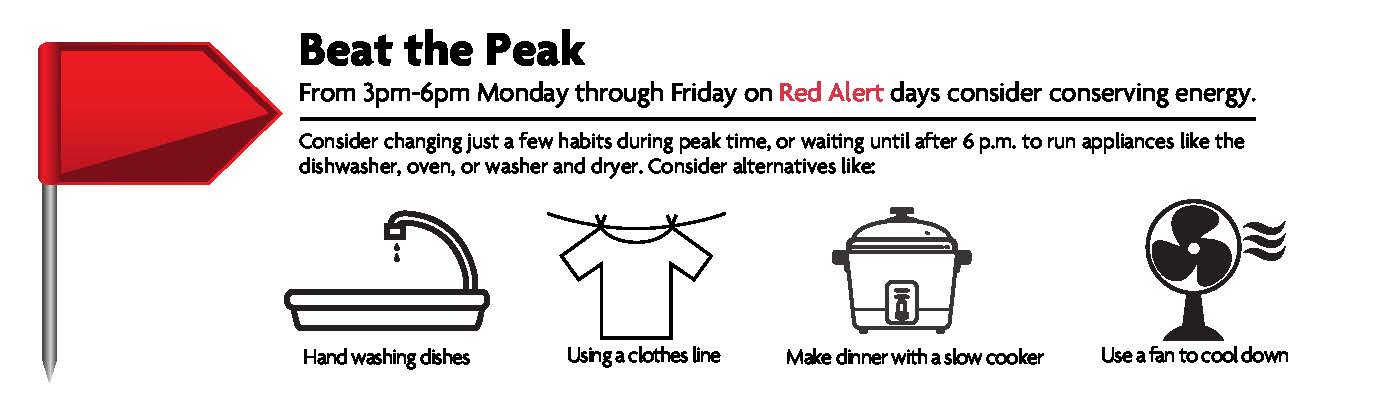
This month we are printing multiple questions, all dealing with solar energy. Please remember to contact FreeState before purchasing or considering grid interconnected renewable energy.
I have had some solar panels put up at my place and wondering why FreeState has not been out to change the meter yet?
We have determined that FreeState was unaware of your intention to interconnect a solar array with the electric grid. Please complete an application to seek approval for your solar array to be activated and connected.
What information is FreeState looking for on this application?
We are capturing information like who sold you the system, who is building the system, details of the system itself, and the specifications of the equipment. We also request specification sheets of the material, a line diagram (a kind of electricians blueprint), and a $700 application fee to ensure our time working on this is not paid for by other members.
The application process should begin with FreeState before purchasing your solar array. By doing so, we can review the system and make sure it is compatible with the section of line you want to interconnect with and that it meets our criteria regarding system size. However, most importantly, completing the application with FreeState first protects you because your system will be signed off on before you have purchased or built it.
Why does Freestate need to know what I do on my property concerning solar?
We only need to know what you are doing when it interconnects with the electric grid. At that point, your electric generation impacts the grid infrastructure that we maintain, and the electricity that flows to your neighbors’ homes and businesses. Most importantly, the safety of the lineworkers must be considered when pushing power onto the grid.
What other steps will I need to involve FreeState during the process?
Once completed, a Certificate of Completion requires a qualified inspection assuring the system meets the electrical codes and is safe to activate. Then FreeState will come out, perform an inspection of our own and put in a new electric meter that will allow solar generation.
My solar array costs as much as a new car. In your experience, what sales tactics should I be aware of?
The most concerning tactic is insisting you sign up or purchase their product the day they come out or meet with you. Most reputable installers will allow you the opportunity to think over a large purchase. Also, be wary of paperwork that details your payments to them but doesn’t provide any information about the actual product they are selling.
There have been companies from outside our area whose salespeople do not have any information on who will be coming to your property to construct the system. Any promises that sound too good to be true probably are. If they tell you that you won’t have an electric bill, it’s not true. If you are connected to the grid, you’ll be billed.
On a final note, solar has been a hot topic in Kansas, and it can be hard to know whom to trust. Remember that FreeState is your cooperative, and as a member-owner you are our priority. We know members are interested in renewable energy and technology, and that is why we constructed arrays at both of our offices in McLouth and Topeka.
We want you to be safe, we want our employees to be safe, and most of all we want to protect our members.
We want you to come to us and ask questions, and we want you to feel free to contact us to talk about taking that step toward your energy generation.
There are some fantastic energy companies in our area that are reputable and do a great job from start to finish with their customers. Consider getting bids from multiple companies, and make sure there is some form of maintenance or help available if a problem arises.
I would also recommend research. Know what you are buying, and educate yourself on different types of materials, sizes of arrays, warranties and what specific needs you have.
If I were buying a new car, I would compare a few different makes and models, and if someone insisted I buy a car the first time I walked onto a lot, well, buyer beware.
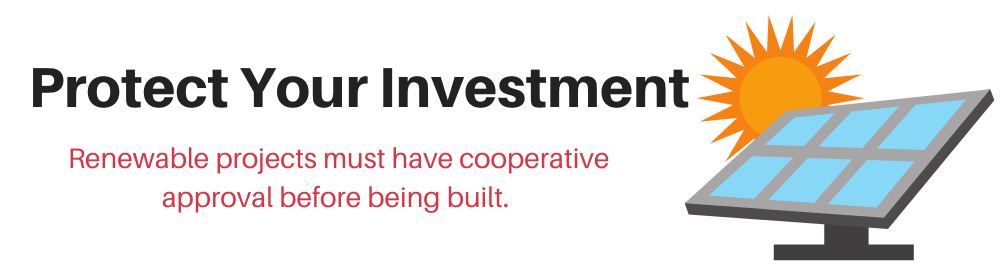
Dear Matt,
Does my water heater use a lot of energy?
Water heating is something we sometimes forget about when it comes to energy conservation, but saving energy here is easier than you think. Water heaters are large users of energy behind heating and cooling your home. Most estimates I have seen say between 12 to 14 percent of your home’s energy usage is from the water heater.
I have seen water heaters in uninsulated garages and in other areas in the home that are not protected from the elements. If you have a situation like this I would make it a priority to insulate the space it is in. Units can overflow, have elements go bad, or other malfunctions that can also impact the amount of energy it uses. So, check on the water heater from time to time. It’s something we tend to overlook even though we use it daily (much like electricity).
Most members have a tanked water heater that runs on propane, natural gas or electric. No matter how you heat water, you can save by doing a few simple things.
Set the water temperature to 120 degrees or less. If you are a home of only one or two, try setting that temperature at 115 degrees and see if that doesn’t make even a slight difference. If that doesn’t work, you can return the temperature where it was.
Insulating your water heater with a wrap will help insulate older models. Most newer water heaters have good insulation built-in, but adding a wrap around the unit does not hurt. The hot water lines coming out of the water heater are another place to insulate. Make sure you don’t have any dripping connections or faucets that are also wasting water.
Another great tip is to drain a couple of gallons of water from the bottom of the unit annually to reduce sediment buildup.
The fastest way to reduce the amount of hot water you need is to find alternatives. For example, wash laundry in cold water, and rinse dishes in cold water before loading a dishwasher. These are the easiest ways to start saving a little when it comes to your home’s water heater.
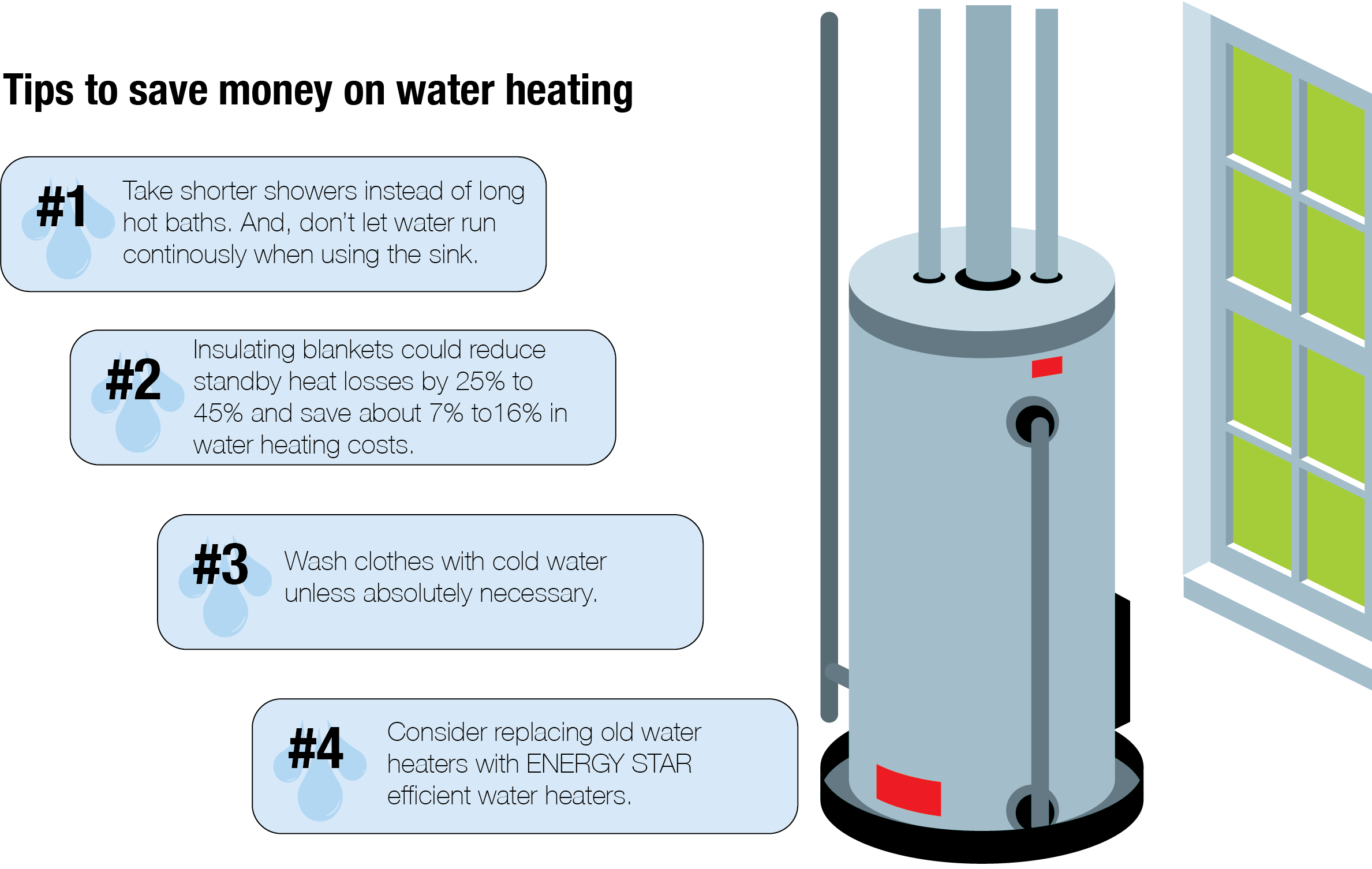
Dear Matt,
I am renting an older farmhouse that is a bit drafty. What can I do to save when insulation or upgrades aren’t possible?
This is a common question. The number one thing I can tell you to do is weatherizing. It’s simple and cost-effective. Sealing air leaks around vents, windows or doors is a great way to reduce the cost of heating and cooling. These are the most common sources of air leaks because air easily gets in (and out). You can prevent air leaks by assessing your home and noting any cracks in vents or weak seals of windows and doors.
You may want to also look at openings in walls, floors, and ceilings from plumbing, ducts or wiring. These are all primary sources of air leaks.
Seal air leaks between the wall and window frame with caulking, and to seal the spaces between windows and doors you can use weather stripping. These items can be purchased at any hardware store and are inexpensive fixes. These are simple techniques that provide a return on your investment within about a year.
However, if you are in a rental you may want to consider something less permanent than caulking, especially in the winter months.
The plastic covering on windows or doors you don’t use in the winter can be an inexpensive way to help slow air leaks. You can find plastic covering at a hardware store and you can use tape or staples to keep it in place. It sounds like a lot of work, but it does help keep that cold air from coming in.
There are a few other suggestions for rentals that you can do that will help save energy and costs overall. LED lightbulbs are the easiest, followed by using power strips you can turn off and on when you are home or away. You can always consider closing shades or drapes and keep the HVAC filter clean. You can see big savings by using the thermostat. A one-degree increase in the thermostat set point can reduce energy usages in HVAC systems by 3-5%.
You may not control the major improvements in your home if you rent but some of the smaller projects and lifestyle changes can have a major effect on your energy bill.
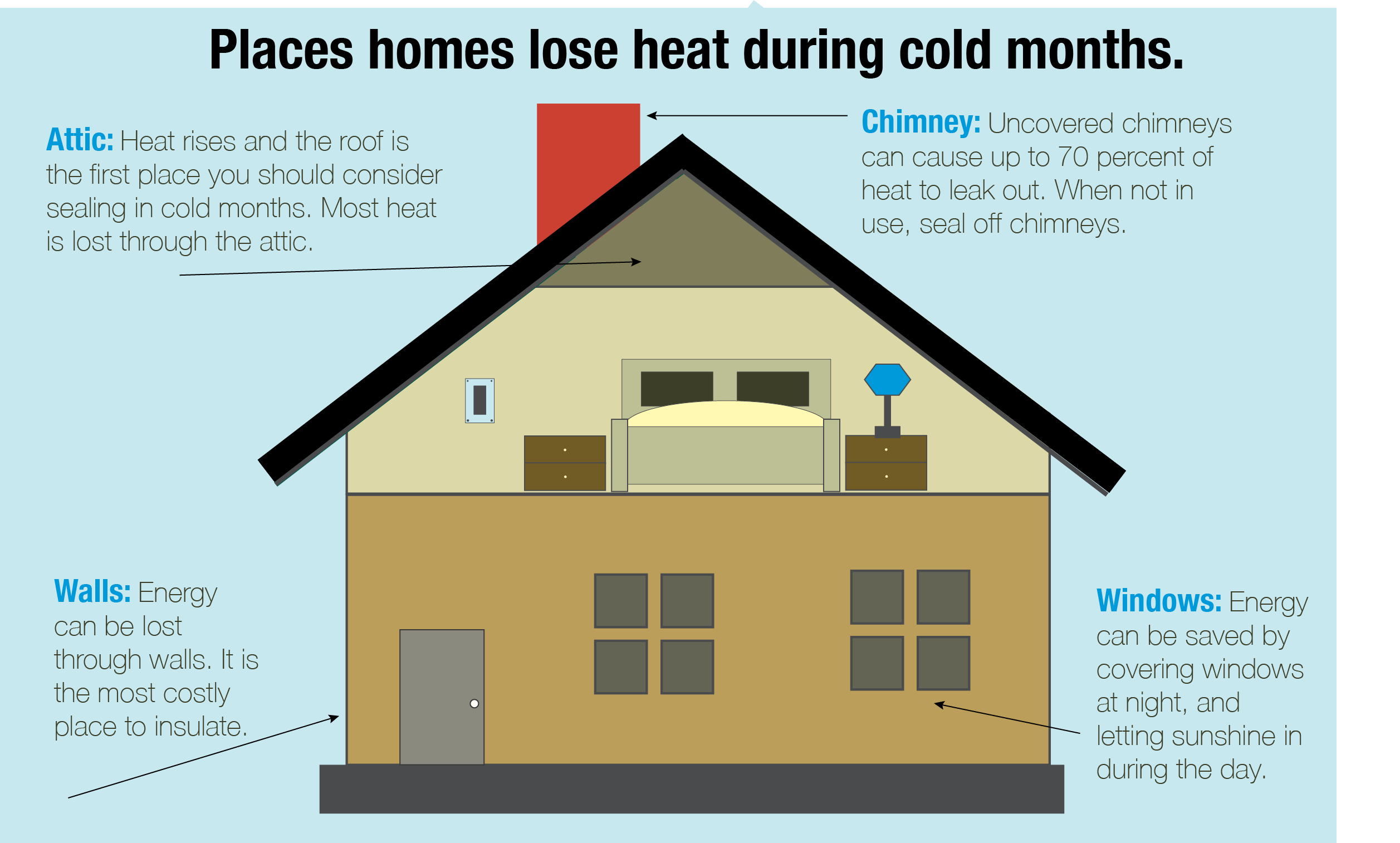
Dear Matt,
I recently chatted with a solar salesperson. He implied that the panels he wants to sell me would work in the event of a power outage. Is this true?
The short answer is probably not. Unless your system includes a battery option or a certain type of inverter with an off-grid plug. The long answer explains how grid-tied generation typically works. Solar panels create DC power and homes use AC power. An inverter on your solar array uses the grid to convert DC to AC power for home use and exchanges with the grid. This is also an important safety feature. An inverter makes sure that home generation does not push power onto the grid and endanger line workers. I have been to more than a few homes with new solar panels where the member was under the impression they would have power in an outage – and that just isn’t the case.
That same salesperson showed me my payback from solar and how I could take advantage of lower usage months in the spring and fall to help offset my winter and summer utility bills. Is this true?
This is not true and is an indication the salesperson does not understand how net metering works. FreeState has a monthly net metering policy that allows members’ excess solar generation (kWh) to be pushed onto the grid on a sunny day when their usage is low. In the evening or cloudy days, that member then pulls electricity off the grid. This results in two sets of numbers. One for kWh pushed, the other for kWh pulled. At the end of the month, we reset the two numbers or provide the “net.” The member can offset the generation of their bill down to zero kWh for a month but would still owe the meter fee and potentially other fees. The excess generation does not roll over from month to month. Any excess consumption of kWh for that month not offset by generation is still owed to the co-op. This arrangement is called monthly net metering. Some salespeople target our members with misleading information that FreeState’s metering arrangement is yearly net metering and falsely imply that excess generation will pass on month to month. Understanding a metering arrangement is key to understanding and making the decision to install solar, and whether it’s a sound financial decision.
They also told me that their company would take care of all the paperwork with FreeState, is that true?
Typically, yes. However, an underhanded tactic of salespeople is telling members they will handle all the paperwork and then they do not. I have personally dealt with cases where companies indicate in a contract they will handle the paperwork, and it just doesn’t happen. So please, if you invest in a solar project, protect that investment and give FreeState a call to make certain everything is being handled correctly before they build anything on your property.

Dear Matt,
I know you typically give us some tips for saving money, but what about safety? What are some ways I can keep my family safe if I’m using alternative heat sources?
This is a great question as we move toward the coldest part of the year. Many folks utilize space heaters or portable heat sources in their homes this time of year, and we can’t forget about electric blankets or heated mattress pads. Just remember that although they work great for confined spaces, heating your home with a space heater can still be costly. They are great for keeping a small space warm, but you still have to plug them in, which means they are using energy and increasing your electric usage. Pay attention to the wattage on the device and keep in mind they are most beneficial in smaller spaces.
When we’re using these items it’s also important to think about safety. These items can be dangerous if we don’t take precautions while using them. Keep these devices away from pets and children to prevent accidental burns. Follow these safety tips this winter for keeping your family safe.
- Ensure space heaters are in good repair.
- Do not use an extension cord to power a space heater. Plug it directly into the electrical outlet.
- Space heaters should have an automatic shut-off in the event they tip over.
- Keep space heaters at least 3 feet away from curtains, draperies, loose paper and upholstery.
- Keep space heaters out of reach from small children and pets.
- Never use heaters as drying racks.
- If a heater is running on fuel, follow the manufacturer’s instructions carefully for ventilation needs.
- Keep chimneys and flues free from corrosion or blockages.
- Do not tuck your electric blanket under the mattress.
- Utilize automatic turn-off features if possible to prevent accidentally leaving the device on and unattended.
- Do not allow pets to sleep on electric blankets.
- Extension cords used for outdoor weather tools should be approved for outdoor use.
- Always follow the manufacturer’s instructions on any heating device.

Dear Matt,
My summer electric bills seem extreme. How can I get ahead of it this year and not have a high electric bill?
Summer electric bills stand out as the highest electric bills we get all year. Kansas summers can get extremely hot, and that means electricity bills increase. About half of the energy your home uses is heating and cooling. Consider having an HVAC professional come out and perform routine maintenance. Maintenance can help efficiency and save money.
- Clean your outdoor condenser unit. Dirt and other debris can clog the unit and prevent the exchange of air. You can do this yourself with a hose but shut your breaker off first to be safe. Be careful to control the pressure and not damage any components. If you have a window unit, you can clean the outside of these units, as well.
- Clear airflow. A rule of thumb is two feet around the unit that should be clear. Tall weeds and brush can also impede airflow, so make sure there is a clear area around the AC unit. Also, keep the vents inside your home open and clear of debris. Take time to take the covers off and vacuum them out to ensure proper airflow.
- Stop airflow. Fill gaps and cracks around windows or other spots air can escape. Air sealing is vital to keeping cooler air in and warm air out.
- Change your filters. Check your filters regularly. You can change it monthly during months of heavy use. A dirty air filter can add a 10% cost increase due to lagging efficiency.
- Shade. Keep the sun from shining in and heating your home. The easiest way to help insulate is to pull drapes or shades. Radiant heat can heat a room! And, don’t forget to close storm windows when you start your AC. Make sure both windows are closed tightly.
- Set the temp. Keep your AC set a few degrees warmer, especially if you are not at home. Work toward 78 degrees. You may find that the warmer temperature is tolerable.
- Ceiling fans. Help circulate air with a fast-moving ceiling fan turning counterclockwise to blow air downward to cool people in the room. Using a ceiling fan can create a 4-degree wind chill effect. Ceiling fans cool people, not rooms, so shut them off when nobody is in the room.
- Use the sun and wind. Drying laundry takes approximately $0.50 per load, and when the dryer is running, it produces more heat for the AC to control. If possible, install a clothesline and avoid using the dryer. Instead, use the breeze and sun to dry a load of laundry.
Maintenance, conservation, and lifestyle can be combined to help you control the impact of extreme weather on your bill.
Dear Matt,
I was told about FreeState’s whole-home surge suppressors. Can you tell me more about them? Is leasing one from FreeState safer than using power strips or smaller surge protectors?
Great questions. When looking into surge suppression
it’s important to understand the different options and what they do.
FreeState’s meter base surge arrester, while not a whole home surge suppressor, does protect against surges that try to go through your electric meter. The device the cooperative leases to members for $5 per month (no installation fee) will protect against surges that come through the meter location.
Surges can be caused by lightning strikes, birds, squirrels, and trees, or accidents involving utility poles. The device leased by FreeState would help protect from surges caused by these factors. It’s a small price to pay for added security.
A whole home surge suppressor is designed to protect all the appliances in your home from voltage spikes, limiting excess electrical current by blocking its flow or shorting it to ground, much like a pressure relief valve. This includes surges occurring not only from lightning or what would come through the meter, but the 60-80% of surges that occur from within your home. These devices are usually installed in your breaker box by an electrician.
Your final layer of defense for sensitive electronics in your home is a surge protector at your outlet. It’s important to understand the difference between a power strip that provides more plugs and a power strip that provides surge protection. A power strip adds extra outlet space while a surge protector defends against possible voltage spikes that could damage your electronics, appliances, or equipment.
Purchasing a Power Strip
- Keep in mind the orientation of the outlets. The typical design is along the length of the strip, facing the bottom or end of the strip. I recommend power strips with the outlets perpendicular to the length of the strip.
- Get a smart strip. These are becoming more common and less expensive. With smart strips, one outlet serves as a master, receiving power all the time. This allows you to shut off the TV and everything else on the power strip also powers down, saving electricity.
Purchasing a Surge Protector
- Ensure that the packaging indicates surge suppression or surge protections and has a rating.
- A Surge protector will have a joule rating. For most applications, 1,000-2,000 is enough. However, for expensive home theater gear, game consoles, desktop or laptop computers something over 2,000 joules is recommended.
- Another level of protection you may want to consider is cable or internet connections. Surges can enter any wired connection. Be sure the surge protector you purchase is designed to handle digital televisions because if not, you can get pixelation on your screen.
- Make sure there is an indicator light that will alert you if the protection is no longer functional.
- Price matters. Higher quality surge suppression may be worth the money if you are protecting higher-priced electronics.
Finally, if you have older surge protectors in your house or if you think they have absorbed a major surge it is recommended they be replaced. Most resources I have found online recommend they be replaced as frequently as every year or two.
If you’re interested in leasing a mounted surge suppression device give us a call at 800-794-1989.
Dear Matt,
My daughter is moving into her first apartment. It’s a milestone moment for us! How can we help her save money on her utilities? What she can and can’t do is pretty strict.
This is a great question! Rental properties often have strict guidelines regarding what you can and can’t do to the property. So, it is sometimes harder to know how to go about energy efficiency when you don’t have control over making structural improvements. But, saving money in a rental is possible. Here are some tips to pass along to your daughter.
Purchase Energy-Efficient Appliances
If appliances must be purchased, I would invest in energy-efficient models. An ENERGY STAR® appliance is one that the Environmental Protection Agency (EPA) and Department of Energy have identified as the most energy-efficient. She will have these investments for years to come, and they can move with her.
Lightbulbs
We’ve mentioned this before, but lightbulbs are the easiest way to save money right off the top. LED bulbs use about 75% less electricity. So, purchase some lightbulbs and start swapping them out if needed. If that’s not allowed, be sure to request LED bulbs from your landlord.
Turn the Lights Off and Adjust the Temperature
If you aren’t in a room, shut the lights off. Adjusting the thermostat a few degrees uses less energy when you are at work or gone on weekends.
Don’t Let Air Out
Shut doors and windows when the heating or cooling unit is in use. Make sure vents aren’t blocked with furniture, and if there is a window unit make sure it’s sealed properly. Also, window coverings can make a big difference.
Phantom loads and energy vampires can be scary all year round.
Energy vampires are devices that are plugged in and continually use electricity even when not in use. Phantom load is a term that we use to describe the energy used by the energy vampires (or devices). Together, these two haunt electricity bills all year round.
Don’t be too scared, though. In most homes the cost of these energy vampires is not enough to make a significant impact, but when you look at the entire year these small energy sucks can add up. According to Cornell University, phantom load in the average American home can be $200 per year!
The good news is that we have ways to defeat these scary sounding creatures. The first step is understanding the concept, and the second is identifying the sources.
For example, televisions have evolved greatly over the past three decades. Back in the day the television tube was either on or off. If it wasn’t on, it wasn’t using electricity. However, today, televisions use electricity whether they are on or off due to standby mode and often times being connected to wireless networks. Standby mode does consume a smaller amount of energy while off, but there is still energy being consumed. There are more devices than just televisions that work that way. Devices that maintain temperatures, timers, charging or continuous displays can all use energy even when in the off position.
Take a look around your home and identify devices that use standby or are connected to your wireless network. Satellite or cable boxes can be the biggest offenders, but game consoles, audio components, and computers can also sneak up on you. These types of energy vampires can range from $20 to $40 per year even if they are turned off — but still plugged in.
Other vampires you may identify are your network’s modem, garage door opener, and power tools being charged. They can all add $5 to $10 per year to your bill. And, night lights, surge protectors, phone chargers and clocks can add another $1 to $3 per year. Separately, it may seem like no big deal, but when you add up multiple devices it may be a bigger scare than you anticipated!
When you have identified the phantoms and vampires in your home, plan to exercise the unwanted ones that can be unplugged. If you can group computers or home entertainment devices onto one power strip that can be shut off at one time when you are away for longer periods of time, that may help those energy suckers disappear. Granted, televisions or satellite and cable boxes aren’t meant to be unplugged, but if you will be gone for more than just a few days consider unplugging them.
In short, if it doesn’t need to be plugged in, just unplug it when you aren’t using it. It’s up to each family to decide what’s best for their needs. And, if you need to replace an appliance, always look for the Energy-Star logo. These appliances and devices have been rated to consume less energy.
Understanding how your habits impact your bill, and ways you can combat these phantoms and vampires ensures they won’t be haunting your bill this October.
Broadband for everyone would be an excellent prospect. However, it is not as easy as just running fiber and plugging into high-speed broadband. There are multiple steps to consider before even getting to a point to make a decision. The Six Steps to a Broadband Vote:
- Initial research
- Assessing need
- Regulatory assessments
- Feasibility study
- Determine the business model
- Trustee vote on pursuing the project
FreeState has had discussions with the trustees about the possibility of bringing broadband to our members. Still, after lengthy talks and initial research, it was determined that a project of this size is not economically feasible.
To undertake a broadband project, FreeState would need significant capital investment. This investment is not only at the cooperative level, but at the member level as well. Members would need to invest in technology and equipment to make in-home broadband a reality. Some members may be willing to do that. Still, on a cooperative level, electric service members would need to subsidize this project.
There may be grants available to assist or even federal funding. Still, those are not always guaranteed, and in some cases, the cooperative may not qualify for this type of financing. Current members’ capital would have to be used for the project, threatening electric rates’ stability. In turn, this would jeopardize FreeState’s mission and commitment to our members to provide safe, reliable and affordable service.
The bottom line is that a broadband project takes time and is a multimillion-dollar project. Even with a strict budget, these projects can cost up to 20% more than budgeted due to technology’s evolutionary speed.
FreeState understands that some members lack access to high-speed internet. In the current climate of working and learning from home, it is vital to make our communities thrive. As a cooperative, we are open to looking at partnerships or other avenues to assist our members. We also want to be responsible for the capital investments our members trust us with to maintain electrical service.
Broadband is not something FreeState can invest in right now. Still, it is something we continue to monitor and discuss internally.
When I first owned my home we were forced to make a quick decision on a water heater when it started leaking. Now, almost 15 years later, we want to make a switch before we are forced to. We also want something more efficient. What should I look at when choosing something that won’t really change my electric bill.
When a water heater stops working or starts leaking it can be overwhelming when it comes to replacement. There are a surprising number of options. At FreeState I’m the water heater guy. Or, at least that’s what I’ve been told. But, I do take a lot of questions regarding these necessary units in homes. There are basically three ways to break down the decision of replacing your water heater. Energy source used, the type and size, and finally efficiency and cost. Let’s get to it!
